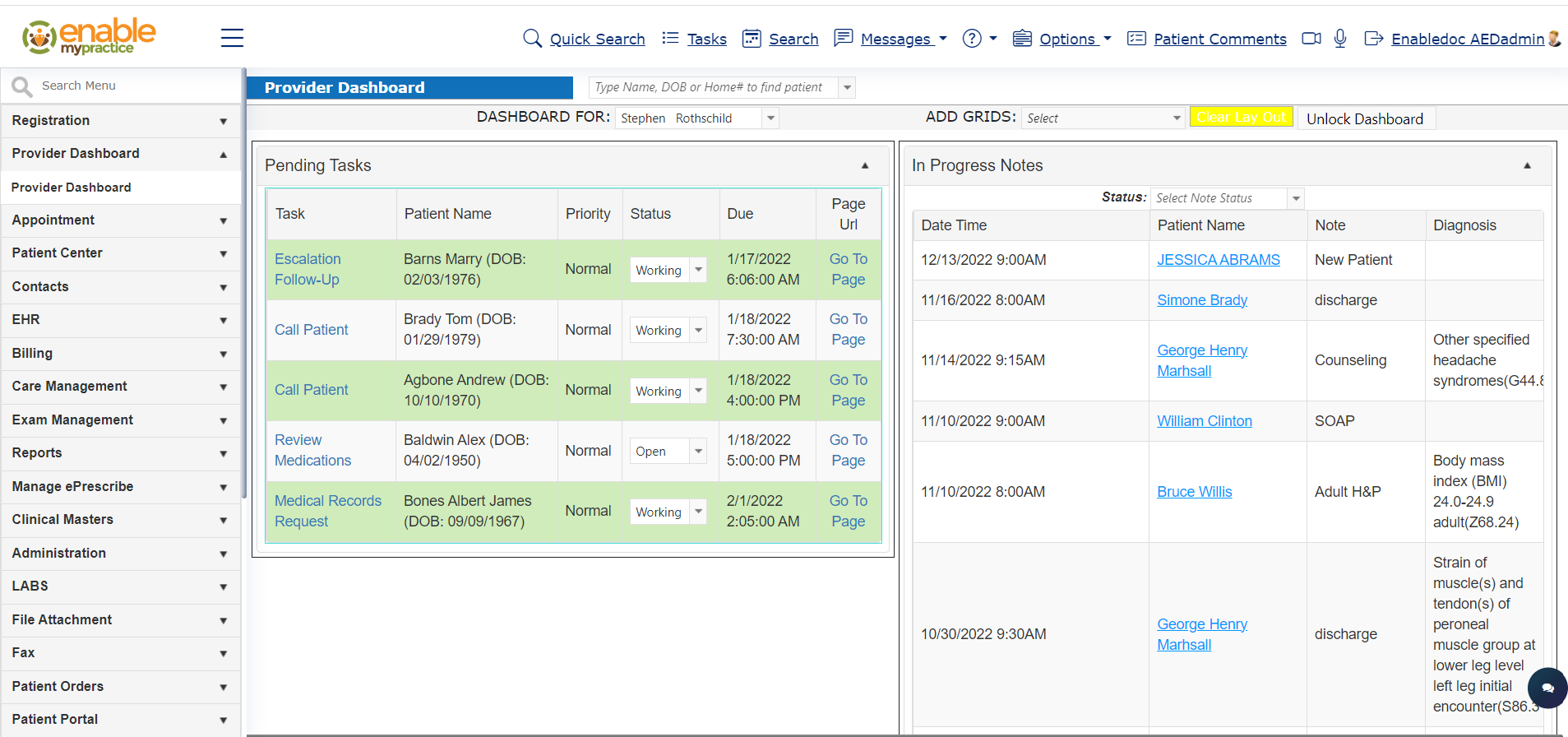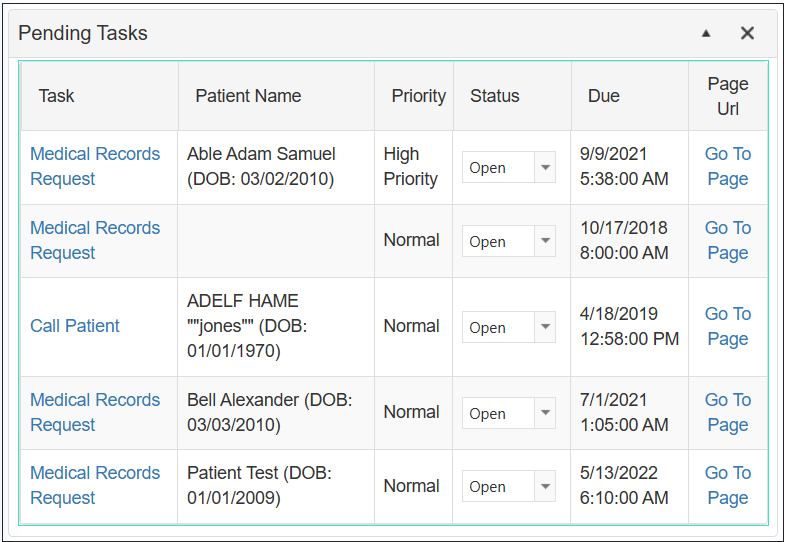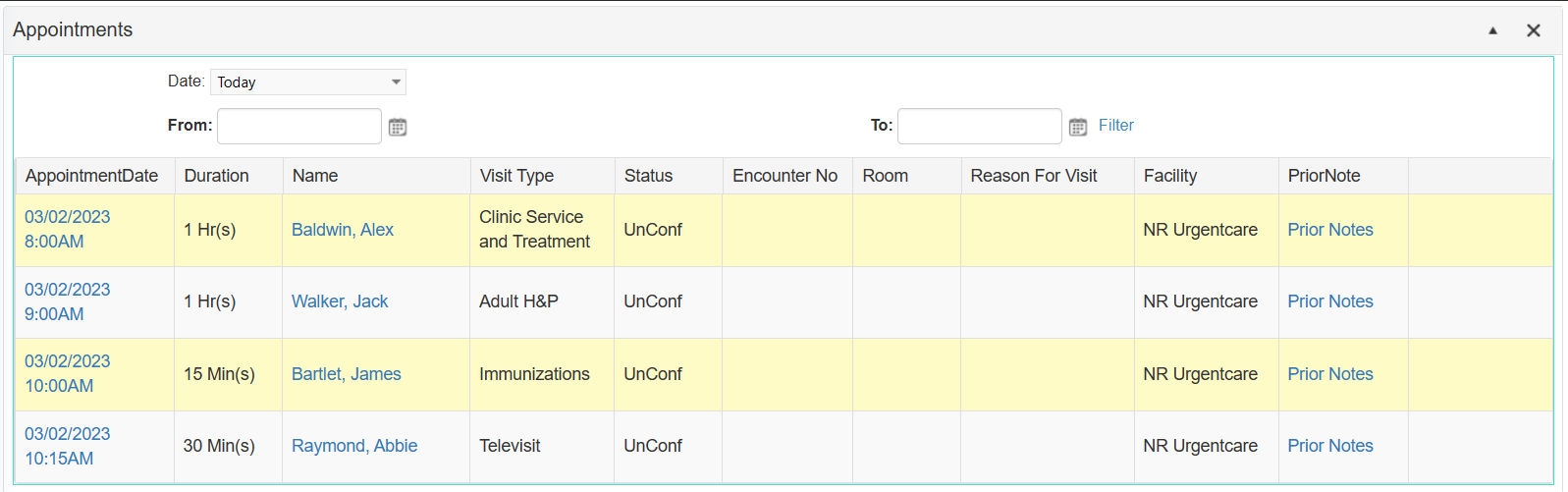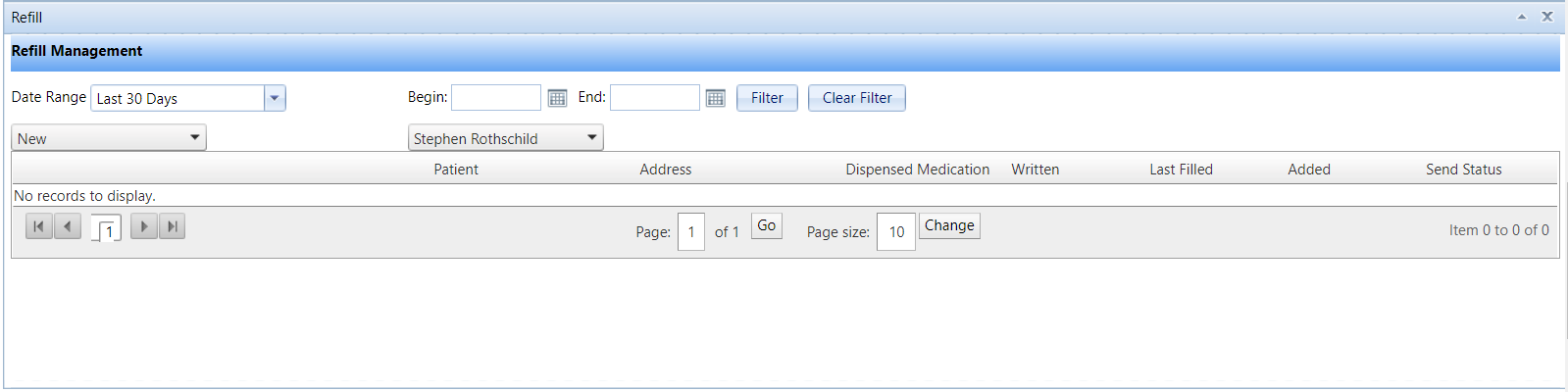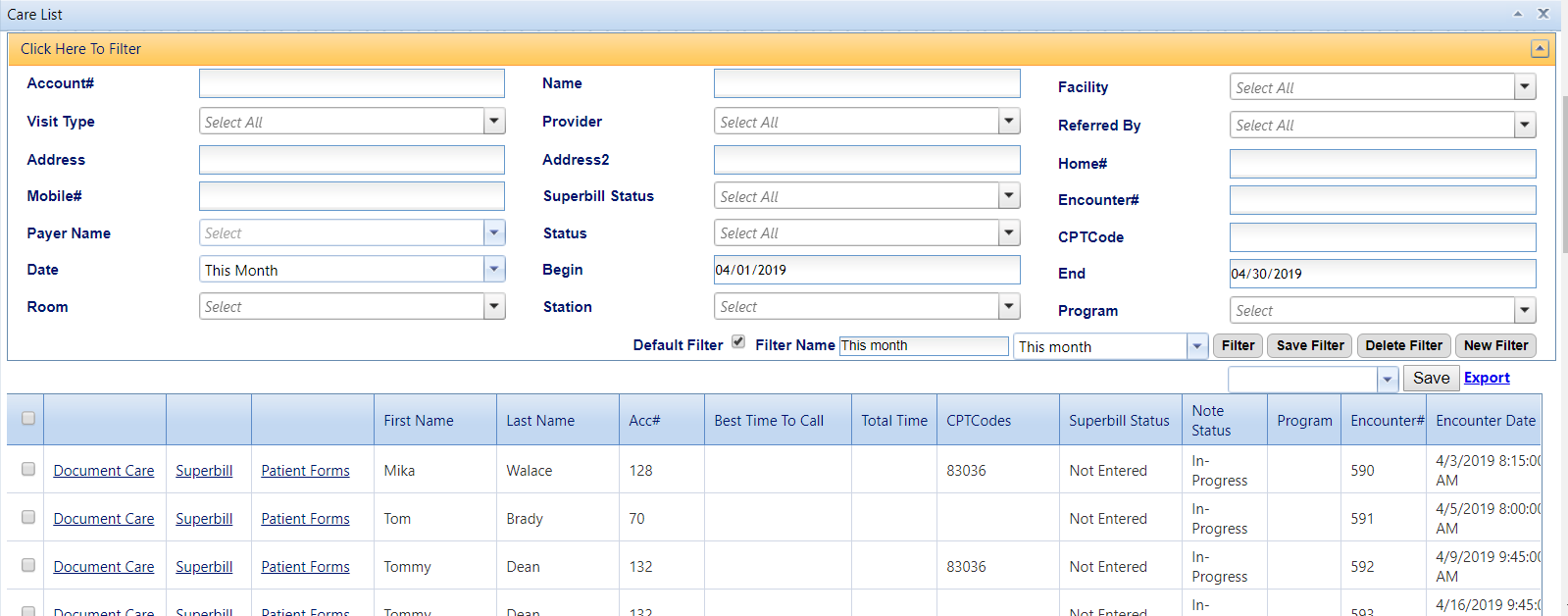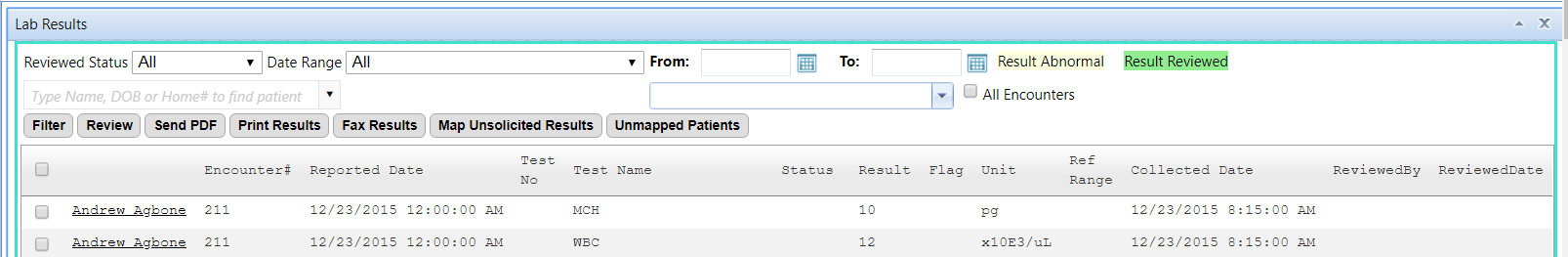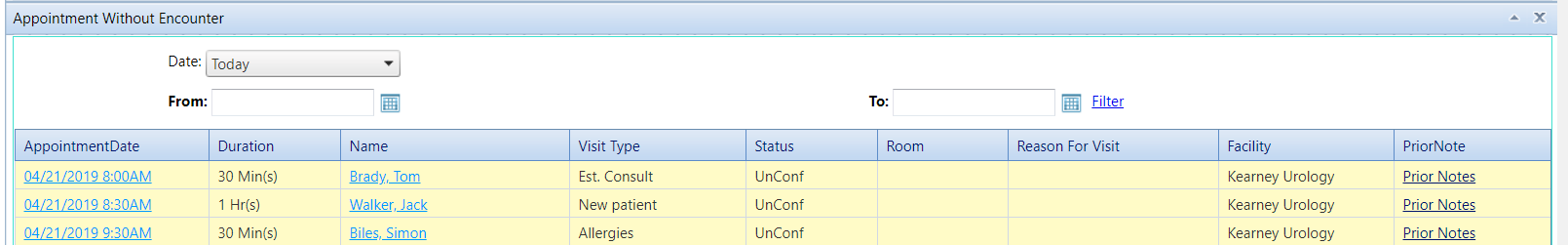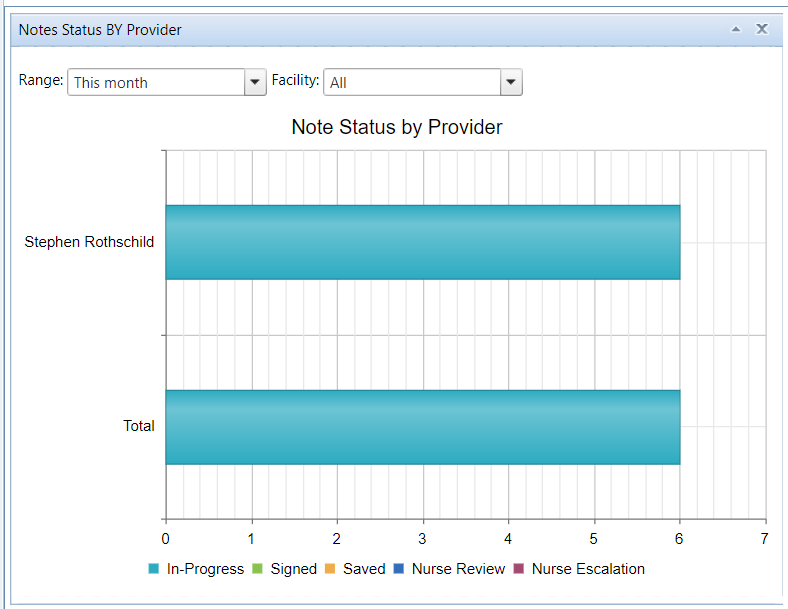Take control of your practice!
Don't have your practice control of your day.
Manage Tasks
With so many different ways today to find information online, it can sometimes be hard to know where to go to first. I want to look at the major and most effective ways
View daily schedule, prior notes, and check-in
View your daily appointments, open note with a click, change appointment if needed, and review prior notes all from one screen.
Review Prescription Refill Requests
Refill requests are sent from the pharmacy can be accepted or denied. Accepted refills automatically update the patient's medical record.
Advanced Patient Note Filter
Generate a list of patients based on different filter options such as diagnosis, billing code, date, etc. Then click to open the note, review and make changes or add addendum.
Manage open notes
Review open notes and with a click open the note and sign it to remove it from the list. Work through your open notes.
Review lab results
View electronic from any lab sent electronically or in-house labs. Review, print, assign a task, send to patient portal or fax the results. All from one screen.
View Providers Notes Status
View the status note by all providers to make sure your team is completing all their notes.